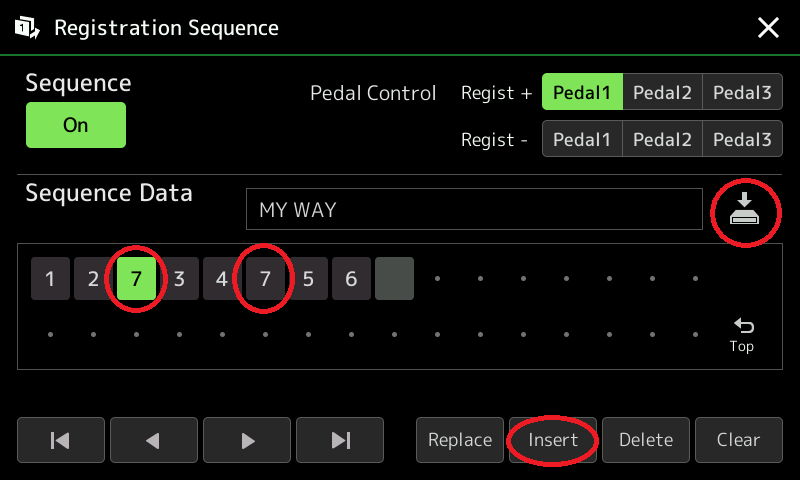Kategorien Infos / FAQ Soundwechsel mit OTS, REG
Soundwechsel mit OTS, REG
Zu den Soundwechsel für die rechte Hand in dem Lied „My Way“ sind hier Fragen eingegangen.
Below is the article in English.
Soundwechsel können den Vortrag eines Liedes bereichern und sind zusammen mit sämtlichen Einstellungen über die Registrationen blitzschnell erledigt . Etwas aufwändiger wird ein Soundwechsel, wenn zwei Sounds in einem Takt vorkommen und anschließent die Registration gewchselt werden soll, wie z.B. in dem Lied "My Way".
Bei den Yamaha Keyboards haben wir mir den sehr flexiblen Registrationen und auch den OTS die Möglichkeiten unzählige Einstellungen beim Spielen blitzschnell zu wechseln.
Saubere Registrationswechsel erreicht man kurz vor dem nächsten Takt, also kurz vor der 1.
In diesem Beispiel wird kurz vor der Zählzeit 3 die Trumpet mit einer OTS angewählt, um damit den Auftakt zu MAIN B zu spielen und dann kurz vor dem nächsten Takt die Registration (REG) zu wechseln.
[REG 2] AltoSax Trumpet [REG 3]
1234 1 2 3 4
|C |G |F6 |C |C |
but more, much more than this, I did it my way. Yes, there were times, I'm sure you knew . . .
Das sind zwar einige Schritte in kurzer Zeit, aber so, wie das Hochschalten in eurer ersten Fahrstunde, lassen sich auch diese Schritte einfach einüben, damit dieser Ablauf völlig normal wird.
Ein kleines Video-Tutorial könnt ihr zu diesem Thema über diesen LINK sehen.
Alternativen:
- Alles mit einem Sound spielen.
- Den Wechsel zur Trumpet auch auf einen REG-Platz legen.
Mit den REGs sind wir sehr flexibel und könnten hier z.B. auf REG 7 die Trumpet legen, müssen aber dabei vor dem Speichern der REG bei Style den Haken entfernen, dann kann auch der nur Sound mit einer REG gewechselt.
Schritte:
REG 3 wählen, „Memory“, REG 7.
Dann die komplette REG-Bank speichern mit REGIST, File, Save.
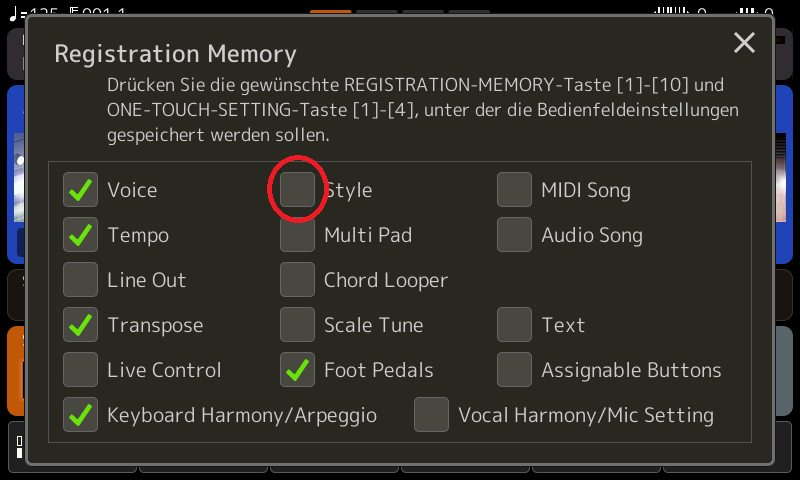
In der REGIST SEQUENCE fügen wir dann einfach die REG 7 da ein, wo dieser Soundwechsel stattfinden soll. Das wäre hier vor REG 3 und vor REG 5.
Schritte:
Menu, Regist Sequence, REG 7 anwählen, REG 3 (5) im Bild anwählen, Insert, speichern.
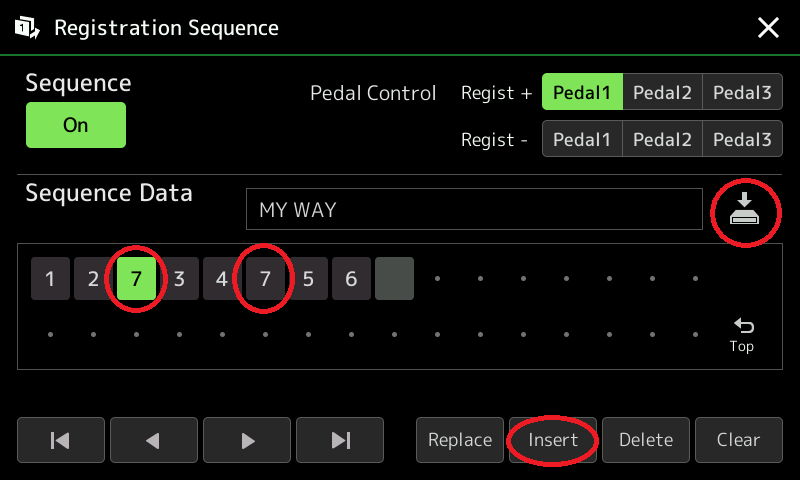
Questions have been received here about the sound changes for the right hand in the song "My Way".
Sound changes can enrich the performance of a song and are done in a flash together with all the settings via the registrations. Changing the sound is a bit more complex when two sounds occur in one bar and the registration is then to be changed, such as in the song "My Way".
With the Yamaha keyboards, the very flexible registrations and the OTS give us the opportunity to change countless settings at lightning speed while playing.
Clean registration changes can be achieved just before the next bar, i.e. just before the 1.
In this example the trumpet is selected with an OTS shortly before beat 3 in order to play the upbeat to MAIN B and then change the registration (REG) shortly before the next bar.
[REG 2] AltoSax Trumpet [REG 3]
1234 1 2 3 4
|C |G |F6 |C |C |
but more, much more than this, I did it my way. Yes, there were times, I'm sure you knew . . .
These are a few steps in a short time, but just like shifting up gears in your first driving lesson, these steps can also be easily practiced so that this process becomes completely normal.
You can see a small video tutorial on this topic via this LINK.
Alternatives:
Play anything with a sound.
Also place the change to the trumpet on a REG slot.
With the REGs we are very flexible and could, for example, place the trumpet on REG 7, but before saving the REG we have to uncheck the Style option, then the sound can only be changed with one REG.
Steps:
Select REG 3, "Memory", REG 7.
Then save the complete REG bank with REGIST, File, Save.
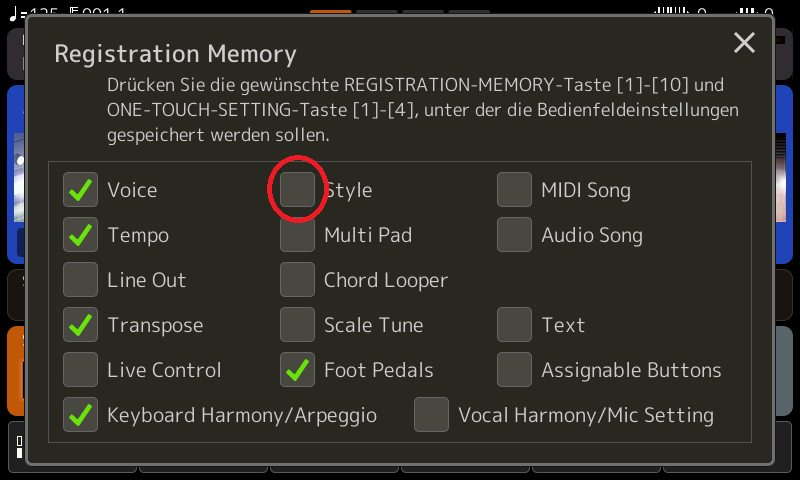
In the REGIST SEQUENCE we then simply insert the REG 7 where this sound change should take place. That would be in front of REG 3 and in front of REG 5.
Steps:
Menu, Regist Sequence, select REG 7, select REG 3 (5) in the image, insert, save.